British Sign Language (BSL)
If you are in an emergency, please call 999
If you’re worried someone might be monitoring your devices, exit this site and visit from a safe device. Learn more about keeping your technology safe here.
Video title: Using Refuge’s British Sign Language Service to contact the National Domestic Abuse Helpline
Video duration: 2 minutes 24 seconds
Description: Information video on how to use Refuge’s British Sign Language service to contact the National Domestic Abuse Helpline
‘Transcript’
[Female presenter uses British Sign Language against a white background]
Women can now receive free, confidential support around domestic abuse from one of our Helpline Advisers, via a qualified BSL interpreter on a video call. We can support you to understand your options and help you to plan your next steps. Make sure you are alone before connecting with us. Use a phone, laptop or tablet that is private. It is important the person whose behaviour you are worried about does not know you are contacting us. Turn the volume on your device down to silent.
[Visual]
An image of a mobile phone appears beside the female presenter and shows the media volume, and call volume on the phone being turned all the way down. The visual of the mobile phone fades away.
[Female presenter using British Sign Language continues]
If you think this person might be tracking what you do on your phone or computer, use the blue Quick Exit Button and contact us via an alternative device.
[Visual]
The image of the mobile phone returns beside the female presenter. The screen of the mobile phone is on the National Domestic Abuse Helpline website and shows the blue quick exit button being clicked. The screen returns to Google and the visual of the mobile phone fades.
[Female presenter using British Sign Language continues]
You may want to approach a trusted friend or relative and use their device. You can connect by clicking the button above. SignVideo will open in a new tab. If you are disturbed and need to leave our call in a hurry, close the SignVideo tab and use the Quick Exit Button on this site.
The female presenter fades to show black text on a white background below the Refuge pink and black logo.
[Text displays]
www.nationaldahelpline.org.uk
Stay safe
If you are in an emergency situation, please call 999

Make sure you’re in a private place, where you won’t be disturbed.
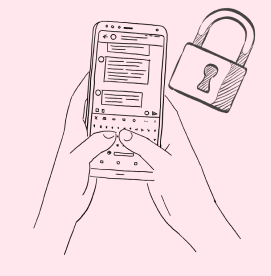
Use a phone or computer only you have access to. Our Tech Safety Tool can help make your device private.
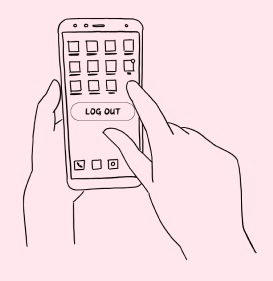
If you use SignVideo already, sign out of your account or delete your call history when we finish the call.
